Community
Community support is offered through the mailing lists. You can subscribe to them and ask questions related to PacketFence.
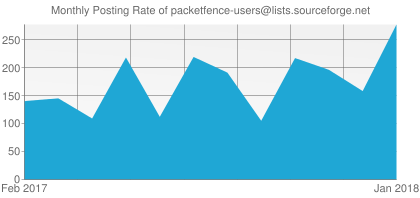
-
Public announcements (new releases, security warnings, etc.)
-
Discussion of PacketFence development
-
User and usage discussions
The PacketFence community is very large and active so do not hesitate to subscribe to the mailing list and ask questions. However, please make sure to respect the following guidelines when posting a new message:
- search for existing answers consult the archives for previously answered questions
- do not hijack threads don't generate a post by replying to somebody else's message and changing the subject and text; newsreader software will see your post as a part of the same thread and mix the two subjects, to everyone's confusion
- send plain text message (no HTML or Rich Text) to avoid getting rejected by the spam filters
- avoid replying to a message on top of the quoted text of the previous correspondence
- be nice you are in effect asking a large group of people to give you some of their time and attention; ensure that your message is relevant to as many of the people receiving the message as possible
New: Community PacketFence Chatbot
Kai Bass, a community member has trained a ChatGPT-based Chatbot to answer common technical questions. Try it here.
Please note that this chatbot is community-driven and is not officially supported by Akamai.
Commercial Support
Network Access Control (NAC) projects are complex in nature because they usually involve many different technologies. We have done hundreds of large-scale deployment projects for prestigious organizations, all around the world. Let us help you make this deployment project a success by using our unmatched expertise!
If you are looking for a PacketFence expert to help you:
- Install, configure, customize and optimize the solution to meet your needs
- Perform a pre or post-implementation audit to make sure your PacketFence deployment performs optimally
- Correct a specific issue with your installation or with components related to it
- Migrate from a previous solution to PacketFence
- Efficiently integrate PacketFence with in-house systems (Active Directory, RADIUS, etc.)
- Develop specific features or add support to new networking equipment
We can help!
Interested in our commercial support services?
Contact UsAvailable Support Package
| Unlimited |
|
|---|---|
| Duration | 1 year |
| Support Method | Support Portal |
| Response Time | 1 hour |
| Support Hours | 24 / 7 |
| Multi-Server | No |
| Notifications | Security / Bug Fixes |
| Bug Fixes | Yes |
| Included Incidents | Unlimited |
| Cost | $5,000 USD per PacketFence server |
| Order |
Supported operating systems are:
- Red Hat Enterprise Linux (RHEL) 8
- Debian 12
The support packages do not include:
- components installation
- custom development
- preventive system monitoring
- training and documentation
Documentation
| Installation Guide | Download PDF Read Online |
| Upgrade Guide | Download PDF Read Online |
| Network Devices Configuration Guide | Download PDF Read Online |
| Clustering Quick Installation Guide | Download PDF Read Online |
| Developer's Guide | Download PDF Read Online |
| OpenApi Specification - REST API (Stable) | Read Online |
| OpenApi Specification - REST API (Development) | Read Online |
| OpenApi Specification - REST API (Per Release) | v13.0 |
FAQ
Captive Portal Load Balancing with F5
Instructions provided by the community to configure several PacketFence’s captive portals behind an F5 load balancer in reverse-proxy mode.
In PacketFence
In conf/pf.conf, add under [captive_portal]:
loadbalancers_ip=<loadbalancer_ip1>,<loadbalancer_ip2>,...
In F5
-
Add Nodes (servers) you would like to participate in the load balancing
-
Create load balancing pool with the associated nodes. Set service port for pool members to listen on non-https port.
-
Create packetfence virtual servers:
-
Create virtual server that listens on port 443 (https)Select “TCP” for protocol and for Protocol Profile.
-
Select appropiate SSL (client) profile that contains cert
-
Select “Auto Map” for SNAT Pool
-
Select appropiate load balancing pool.
-
Select “cookie” for Default Persistence Profile
-
Create virtual server that listens on port 80 (http)
-
Select “TCP” for protocol and for Protocol Profile.
-
Select “http” for HTTP Profile.
-
Create the following IRule and apply it to the port 80 virtual server: ``` when HTTP_REQUEST { HTTP::redirect https:///captive-portal?destination-url=http://[HTTP::host][HTTP::uri] }
</li></ol>
Bugs
If you encounter a possible bug with PacketFence, you can access our github page.
Please make sure to respect the following guidelines when reporting a bug:
- verify that the bug you found is not already known or even fixed in the trunk version
- make the actual facts very clear; be precise, we need to be able to reproduce the problem
- explain your speculations, if any
- add a screenshot to the ticket if appropriate

